Your account has been created.
When accessing your account for the first time, you'll be prompted to register for NMSU 2FA. Please note that email mailbox creation will take anywhere between 15 minutes to 24 hours. For more information, please visit the
Help Desk Knowledge Base
or please contact the Help Desk at (575) 646-HELP (4357) or email Help Desk.
 |
Click here to log into Emergency Notification Messaging Service using your myNMSU username and passphrase.
|
 |
Click here to log into myNMSU using your myNMSU username and passphrase.
|
 |
Click here to see your account dashboard in microsoft.com using your new @nmsu.edu username and passphrase. |
If you are unable to login to any of the above websites, please contact the Help Desk at (575) 646-HELP (4357) or email Help Desk.