Creating your myNMSU account is a required one time process providing access to the following systems:
- Canvas Learning Management System (for online courses)
- Scholar Dollar$
- STAR Degree Audit
- myNMSU Portal for other important online functions including email mailbox
To establish your myNMSU account you must complete these eight steps (six from this website, the last two from myNMSU portal):
- On the form below and subsequent pages, enter your 9-digit (800xxxxxx) Aggie ID or Social Security Number and date of birth.
- Accept the terms and conditions.
- Create your permanent myNMSU username.
- Create your temporary passphrase.
- Confirm information you entered.
- Verify that your myNMSU account has been successfully activated.
- Login to myNMSU portal and activate 2-factor authentication for secure login. Requires authentication device i.e. your personal mobile phone. International numbers are ok, you can change later. Mobile charges may apply.
- Create your non-temporary passphrase using the Password/Passphrase Management tab in the portal which will be good for 2 years.
Need more information? Check out Frequently Asked Questions - FAQ & Feedback on the navigation pane to the left.
* - Indicates required fields