Creating your myNMSU account is a required one time process providing access to the following systems:
- Canvas Learning Management System (for online courses)
- Scholar Dollar$
- STAR Degree Audit
- myNMSU Portal for other important online functions including email
To establish your myNMSU account you must complete these eight steps (six from this website, the last two from myNMSU portal):
- On the form below and subsequent pages, enter your 9-digit (800xxxxxx) Aggie ID or Social Security Number and date of birth.
- Accept the terms and conditions.
- Create your permanent myNMSU username.
- Create your temporary passphrase.
- Confirm information you entered.
- Verify that your myNMSU account has been successfully activated.
- Login to myNMSU portal and activate 2-factor authentication for secure login. Requires authentication device i.e. your personal mobile phone. International numbers are ok, you can change later. Mobile charges may apply.
- Create your non-temporary passphrase using the Password/Passphrase Management tab in the portal which will be good for 2 years.
Need more information? Check out Frequently Asked Questions - FAQ & Feedback on the navigation pane to the left.
* - Indicates required fields